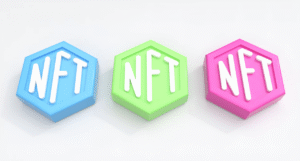How to Transfer NFTs from Polygon to Ethereum: A Complete Guide

The rise of non-fungible tokens (NFTs) has brought incredible innovation to the blockchain world. One of the most exciting aspects? NFTs are not bound to a single blockchain. For owners who hold NFTs on Polygon but want to move them to Ethereum, interoperability offers new opportunities and possibilities.
If you’re wondering “Can I transfer an NFT from Polygon to Ethereum?”, the answer is yes, but it requires a specific process. This guide will walk you through everything you need to know—from why you might want to make the transfer, to how you can do it safely and efficiently.
Why Move an NFT from Polygon to Ethereum?
Before jumping into the “how,” it’s important to understand the “why.” Polygon and Ethereum serve different purposes and have unique strengths. Here are a few key reasons why someone might want to transfer an NFT between these two blockchains:
1. Network Preferences
Ethereum is the hub of the NFT ecosystem, hosting the majority of NFT marketplaces like OpenSea, Rarible, and others. Moving your NFT to Ethereum could offer broader exposure, better liquidity, and access to a larger audience of collectors.
2. Prestige and Scarcity
Ethereum is sometimes perceived as the “premium” blockchain because of its first-mover advantage and high adoption rates. Owning an Ethereum-based NFT may feel more prestigious compared to one on a Layer 2 chain, like Polygon.
3. Marketplace Limitations
Certain marketplaces or platforms may only support NFTs minted on Ethereum. If you plan to sell or showcase an NFT exclusively on these platforms, transferring from Polygon could be a necessity.
4. Flexibility for Smart Contract Use
If you own an NFT that ties into Ethereum-based DeFi applications or smart contracts, you may need to transfer it to Ethereum for full functionality.
While there are compelling reasons to move, you should also carefully weigh the costs, risks, and technical know-how required for the process.
What You Need Before Transferring NFTs
Transferring an NFT from Polygon to Ethereum requires some preparation. Here’s what you need:
1. A Wallet That Supports Both Networks
Most commonly, users rely on MetaMask or similar wallet services that can connect to multiple blockchains. Your NFT must be stored in a compatible wallet.
2. MATIC and ETH for Gas Fees
Transactions on Polygon require MATIC tokens for gas fees. Similarly, moving assets to Ethereum will incur gas fees in ETH. Be sure to have enough in both currencies before starting the transfer.
3. Time and Patience
Cross-chain migrations aren’t instant. Depending on network congestion, the process may take anywhere from a few minutes to hours to complete.
4. Access to a Bridge
Polygon-to-Ethereum NFT transfers require using a blockchain “bridge.” Bridges are digital tools that facilitate the communication and transfer of assets between two blockchains.
How to Transfer NFTs from Polygon to Ethereum
Now that you’ve set the stage, it’s time to get into the technical details. Follow this step-by-step guide to transfer your NFT seamlessly:
Step 1: Set Up Your Wallet
Ensure that your crypto wallet (like MetaMask) is connected to both the Polygon and Ethereum networks. To add the Polygon network to your wallet, you can find the RPC (Remote Procedure Call) configuration on Polygon’s official website and input it manually.
Step 2: Choose the Right Bridge
Several cross-chain bridges support Polygon-to-Ethereum transfers. Examples include the Polygon Bridge and Zapper. Ensure the bridge you choose supports NFT transfers. Not all bridges work with NFTs.
Polygon Bridge (via the official Polygon wallet): This is the most common and reliable method for transferring NFTs.
Third-party bridges: Tools like Zapper or AnySwap also cater to advanced NFT owners looking to manage multiple assets across blockchains.
Step 3: Initiate the Transfer on Polygon
Visit the bridge platform (e.g., Polygon Bridge).
Connect your wallet and select the NFT you want to transfer.
Double-check details such as contract address, wallet address, and token ID to ensure the correct NFT is selected.
Approve the transaction and pay the required MATIC gas fee.
Step 4: Wait for Confirmation
Once you confirm the transaction on the Polygon network, your NFT will be processed for withdrawal to Ethereum. This can take some time, so be patient.
Step 5: Claim Your NFT on Ethereum
After the bridge processes the transfer, you’ll need to claim the NFT on the Ethereum side. Log into the same bridge application, switch to the Ethereum network on your wallet, and finalize the transaction by covering the ETH gas fee.
Once completed, your NFT will now reside on Ethereum and can be viewed in your wallet or used across Ethereum-supported marketplaces.
Caveats to Keep in Mind
While transferring NFTs between Polygon and Ethereum is a powerful capability, there are some challenges and considerations:
1. Gas Fees Can Be Expensive
Ethereum gas fees fluctuate significantly depending on network congestion. Be prepared for potentially high transaction costs, particularly during peak usage.
2. NFT Metadata Loss
Some NFTs may lose their metadata when transferred across networks, making them unviewable or incomplete in Ethereum wallets. Confirm with the NFT’s issuer whether cross-chain compatibility is fully supported.
3. Irreversible Transactions
Blockchain transactions are permanent. Make sure to double-check wallet addresses and other details before confirming the transfer.
4. Future Utility
If your NFT has utility or benefits on Polygon (e.g., a role in gaming ecosystems or access to Polygon-exclusive perks), transferring it to Ethereum could render those features unusable.
When Is it Better to Keep Your NFT on Polygon?
While moving NFTs to Ethereum has its perks, staying on Polygon has its own advantages:
Lower Costs: Transactions on Polygon are significantly cheaper compared to Ethereum.
Eco-Friendly: With its Layer 2 structure, Polygon consumes far less energy compared to Ethereum.
Gaming Ecosystems: Many gaming and metaverse projects exclusively operate on Polygon due to its low gas fees and high scalability.
If your current or future NFT activities favor these features, it might not be worth incurring transfer costs.
Take the Next Step in NFT Ownership
Transferring NFTs between Polygon and Ethereum opens new doors for collectors, creators, and investors alike. While the process can feel a bit technical, the rewards often speak for themselves. Whether you’re looking to sell an NFT to a broader audience or utilize Ethereum-based tools, moving your NFT might just be the right decision.
Want to get started in the NFT space, but not sure where to begin? Explore our beginner-friendly resources or connect with experts in the blockchain community. Ownership and management of digital assets are evolving, and you can be a part of this exciting transformation.